前回の内容
前回の記事:【Python】AUカブコム証券のKabuステーションAPIのサンプルコードと使い方①(口座残高・注文一覧)
前回に引き続いてKabuステーションAPIの使い方について紹介していきたいと思います。今回は板情報・価格情報についてサンプルコードと合わせて紹介します。
認証トークンの発行
今回叩くAPIについても前回と同様に認証トークンが必要になります。またurlはローカルサーバーですが、これはKabustationをソフトをPC上起動すると自動的に立ち上がっています。
import urllib.request
import json
host_ = '18080' # 本番環境
pass_ = 'KABUSTATIONで設定時に決めたパスワード'
# 認証用のトークンを作成する関数
def generate_token():
obj = {'APIPassword': pass_}
json_data = json.dumps(obj).encode('utf8')
url = f'http://localhost:{host_}/kabusapi/token'
req = urllib.request.Request(url, json_data, method='POST')
req.add_header('Content-Type', 'application/json')
try:
with urllib.request.urlopen(req) as res:
content = json.loads(res.read())
token_value = content.get('Token')
return token_value
except urllib.error.HTTPError as e:
print(e)
return e
# 関数を実行してトークンを発行
token = generate_token()
print(token)
銘柄情報の取得
def get_symbol(market, code, token):
url_symbol = f'http://localhost:{host_}/kabusapi/symbol/{code}@{market}'
req_symbol = urllib.request.Request(url_symbol, method='GET')
req_symbol.add_header('X-API-KEY', token)
try:
with urllib.request.urlopen(req_symbol) as res_symbol:
content_symbol = json.loads(res_symbol.read())
except urllib.error.HTTPError as e_symbol:
print(e_symbol)
content_symbol = json.loads(e_symbol.read())
return content_symbol
<実行例>
# ソニー<6758>の銘柄情報を取得 get_symbol(1, 6758, token)
<実行結果>
{'BisCategory': '3650 ',
'TotalMarketValue': 14143032173915.0,
'TotalStocks': 1261058.0,
'FiscalYearEndBasic': 20230331,
'KCMarginBuy': True,
'KCMarginSell': True,
'MarginBuy': True,
'MarginSell': True,
'DisplayName': 'ソニーG',
'Exchange': 1,
'ExchangeName': '東証プ',
'TradingUnit': 100.0,
'PriceRangeGroup': '10003',
'UpperLimit': 14215.0,
'LowerLimit': 8215.0,
'Symbol': '6758',
'SymbolName': 'ソニーグループ'}
板情報の取得
# 板情報・価格情報を取得
def get_priceinfo(market, code, token):
url_symbol = f'http://localhost:{host_}/kabusapi/board/{code}@{market}'
req_symbol = urllib.request.Request(url_symbol, method='GET')
req_symbol.add_header('X-API-KEY', token)
try:
with urllib.request.urlopen(req_symbol) as res_symbol:
content_symbol = json.loads(res_symbol.read())
except urllib.error.HTTPError as e_symbol:
print(e_symbol)
return content_symbol
<使用例>
# <3647>ジースリーHDの板情報・約定情報を取得 data = get_priceinfo(1, 3647, token) print(data)
<実行結果>
{'OverSellQty': 141100.0,
'UnderBuyQty': 193300.0,
'TotalMarketValue': None,
'MarketOrderSellQty': 0.0,
'MarketOrderBuyQty': 0.0,
'BidTime': None,
'AskTime': None,
'Exchange': 1,
'ExchangeName': '東証ス',
'TradingVolume': None,
'TradingVolumeTime': None,
'VWAP': None,
'TradingValue': None,
'BidQty': None,
'BidPrice': None,
'BidSign': None,
'Sell1': {'Price': 259.0, 'Qty': 1300.0, 'Sign': '0101', 'Time': None},
'Sell2': {'Price': 260.0, 'Qty': 5100.0},
'Sell3': {'Price': 261.0, 'Qty': 3900.0},
'Sell4': {'Price': 262.0, 'Qty': 5900.0},
'Sell5': {'Price': 263.0, 'Qty': 2900.0},
'Sell6': {'Price': 264.0, 'Qty': 4200.0},
'Sell7': {'Price': 265.0, 'Qty': 10400.0},
'Sell8': {'Price': 266.0, 'Qty': 900.0},
'Sell9': {'Price': 267.0, 'Qty': 4100.0},
'Sell10': {'Price': 268.0, 'Qty': 1100.0},
'AskQty': None,
'AskPrice': None,
'AskSign': None,
'Buy1': {'Price': 258.0, 'Qty': 1200.0, 'Sign': '0101', 'Time': None},
'Buy2': {'Price': 257.0, 'Qty': 1500.0},
'Buy3': {'Price': 256.0, 'Qty': 3200.0},
'Buy4': {'Price': 255.0, 'Qty': 8600.0},
'Buy5': {'Price': 254.0, 'Qty': 7300.0},
'Buy6': {'Price': 253.0, 'Qty': 2600.0},
'Buy7': {'Price': 252.0, 'Qty': 6300.0},
'Buy8': {'Price': 251.0, 'Qty': 3000.0},
'Buy9': {'Price': 250.0, 'Qty': 7800.0},
'Buy10': {'Price': 249.0, 'Qty': 3900.0},
'Symbol': '3647',
'SymbolName': 'ジー・スリーホールディングス',
'CurrentPrice': 258.0,
'CurrentPriceTime': None,
'CurrentPriceChangeStatus': '0061',
'CurrentPriceStatus': 1,
'CalcPrice': 258.0,
'PreviousClose': 253.0,
'PreviousCloseTime': None,
'ChangePreviousClose': 5.0,
'ChangePreviousClosePer': 1.98,
'OpeningPrice': None,
'OpeningPriceTime': None,
'HighPrice': None,
'HighPriceTime': None,
'LowPrice': None,
'LowPriceTime': None,
'SecurityType': 1}
インデントがずれている場合はGITのコードを参照していただけると幸いです。
https://github.com/beginerSE/kabustationAPI_samplecode
次は注文の発注方法について紹介していきます
次回:【Python】KabuステーションAPIのサンプルコードと使い方③(現物取引・信用取引の注文発注)
オススメ参考書



コメント