Python でのGUI アプリを開発で有名なのはTkinterですがこれを素のまま使用すると、昔のWindows アプリケーションのようにそっけないGUIのアプリを作成することができません。
そこで、今回は素っ気ない Tkinter の UI を劇的に良くすることができる「Custom Tkinter」というライブラリを見つけたのでこの記事では、Pythonのcustom_tkinterというライブラリを使って簡単なGUIアプリケーションを作成する方法を紹介します。
ちなみにtkinterのUIをモダンにする方法についてはCustom Tkinterの他にもttkbootstrapというものもあります
関連記事:【tkinter】ttkbootstrapを使用してGUIをオシャレにする
(個人的に両方使ってみた感じはCustom Tkinterの方が良いなと感じました)
Contents
必要なパッケージのインストール
まずは`custom_tkinterをインストールしましょう。
$ pip install customtkinter $ pip install customtkinter --upgrade
customkinterは、現在開発中のため頻繁な更新が推奨されています
基本的なウィンドウの作成とボタン追加
まずウィンドウとボタンを追加してみましょう。
import customtkinter
customtkinter.set_appearance_mode("System") # Modes: system (default), light, dark
customtkinter.set_default_color_theme("blue") # Themes: blue (default), dark-blue, green
app = customtkinter.CTk() # create CTk window like you do with the Tk window
app.geometry("400x240")
def button_function():
print("button pressed")
# Use CTkButton instead of tkinter Button
button = customtkinter.CTkButton(master=app, text="CTkButton", command=button_function)
button.place(relx=0.5, rely=0.5, anchor=customtkinter.CENTER)
app.mainloop()テキストボックス(Entry)を追加する
ラジオボタンの作成
グラフの表示
終わり
ソース: https://customtkinter.tomschimansky.com/documentation/widgets/entry
参考: https://qiita.com/key353/items/e59927dcf20916f9d4ac

コメント
[…] 関連記事:custom_tkinterでおしゃれなGUIアプリを作る […]