案件でGCPのDBとVPSサーバーを接続する作業を行ったので記録としてメモしておきます。基本的にはQiitaの記事の通りですが少し変わっていたのでその部分をメモ。
【環境】
サーバー:さくらVPS
OS:CentOS7
インストール
基本的には以下のコマンド一発で gcloud コマンドをインストールすることができます。 Google Cloud SDKをインストールするとついでに gcloudコマンドも使えるといった感じのようですね。
# SDKのインストール $ curl https://sdk.cloud.google.com | bash
さっそくインストールしていきます。途中で色々聞かれますが基本的にはYを入力してENTERを押すだけで大丈夫です。
For the latest full release notes, please visit: https://cloud.google.com/sdk/release_notes ╔════════════════════════════════════════════════════════════╗ ╠═ Creating update staging area ═╣ ╠════════════════════════════════════════════════════════════╣ ╠═ Installing: BigQuery Command Line Tool ═╣ ╠════════════════════════════════════════════════════════════╣ ╠═ Installing: BigQuery Command Line Tool (Platform Spec... ═╣ ╠════════════════════════════════════════════════════════════╣ ╠═ Installing: Cloud SDK Core Libraries (Platform Specific) ═╣ ╠════════════════════════════════════════════════════════════╣ ╠═ Installing: Cloud Storage Command Line Tool ═╣ ╠════════════════════════════════════════════════════════════╣ ╠═ Installing: Cloud Storage Command Line Tool (Platform... ═╣ ╠════════════════════════════════════════════════════════════╣ ╠═ Installing: Default set of gcloud commands ═╣ ╠════════════════════════════════════════════════════════════╣ ╠═ Installing: gcloud cli dependencies ═╣ ╠════════════════════════════════════════════════════════════╣ ╠═ Creating backup and activating new installation ═╣ ╚════════════════════════════════════════════════════════════╝ Performing post processing steps...done. Update done! Modify profile to update your $PATH and enable shell command completion? Do you want to continue (Y/n)? # <--------------------ここで "Enter" The Google Cloud SDK installer will now prompt you to update an rc file to bring the Google Cloud CLIs into your environment. Enter a path to an rc file to update, or leave blank to use [/Users/daisuke/.bash_profile]: # <--------------------ここで "Enter" Backing up [/Users/daisuke/.bash_profile] to [/Users/daisuke/.bash_profile.backup]. [/Users/daisuke/.bash_profile] has been updated. ==> Start a new shell for the changes to take effect. For more information on how to get started, please visit: https://cloud.google.com/sdk/docs/quickstarts
あとはこの.bash_profileの設定を再読み込みして、gcloudコマンドが実行できることを確認すればOKです
# 再読み込みして $ source .bash_profile # バージョンが表示されればインストール成功です $ gcloud version
# 初期設定コマンド $ gcloud init
Welcome!
This command will take you through the configuration of gcloud. Your current configuration has been set to: [default] You can skip diagnostics next time by using the following flag: gcloud init –skip-diagnostics Network diagnostic detects and fixes local network connection issues.
Checking network connection…done. Reachability Check passed. Network diagnostic passed (1/1 checks passed).
You must log in to continue. Would you like to log in (Y/n)? #
yを押すと認証用URLがコンソールに表示されるのでそれをALT+Cでコピーしてブラウザに張り付けます。
すると連携させるGoogleアカウントを選択する画面に遷移するので、連携したいアカウントと選択して完了をクリックすると認証トークンが発行されるのでそれをコマンド上にコピペすれば設定完了です。
アカウントとの連携が完了すると次はプロジェクトを選択を求められるので、既存のプロジェクトまたは新規プロジェクトと連携させると初期設定は完了です。
これでググールアカウントとの連携ができたので、次の記事ではGCPでのデータ分析基盤を構築していきます。
続き→
参考:https://qiita.com/G-awa/items/e6904b040caa0096fba0
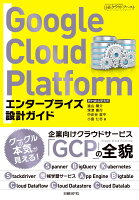

コメント